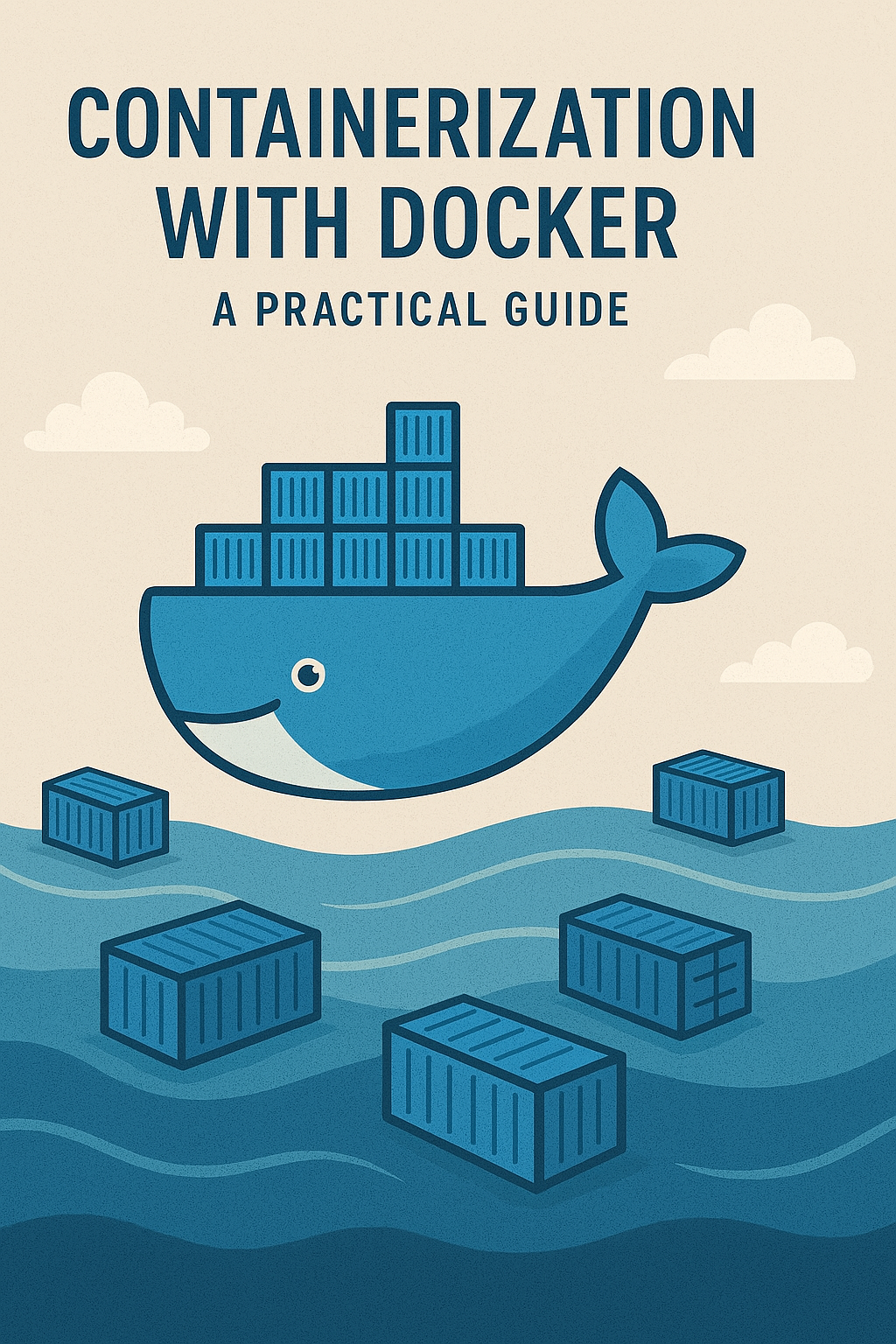
In today's fast-paced development environment, deploying applications efficiently and reliably is a top priority. Containerization with Docker has revolutionized the way developers package, distribute, and run applications, making it an essential skill for modern software engineering.
What is Containerization?
Containerization is a lightweight form of virtualization that allows applications to run consistently across different environments. Unlike traditional virtual machines (VMs), containers share the same operating system kernel, making them highly efficient in resource usage.
Why Docker?
Docker is the most popular containerization platform, enabling developers to:
- Standardize application environments across different systems.
- Simplify deployment with portable, self-sufficient containers.
- Enhance scalability through seamless orchestration with Kubernetes.
Getting Started with Docker
To begin using Docker, follow these steps:
- Install Docker: Download and set up Docker Engine on your machine.
- Create a Dockerfile: Define your application's environment using a Dockerfile.
- Build and Run a Container: Use
docker buildanddocker runcommands to create and launch your container. - Push to Docker Hub: Share your container images using Docker Hub or a private registry.
Best Practices for Containerization
- Optimize Your Dockerfile: Use smaller base images and efficient layering.
- Use Multi-Stage Builds: Reduce image size by separating build dependencies.
- Implement Security Measures: Scan for vulnerabilities and follow security best practices.
- Monitor and Log Containers: Use tools like Prometheus and Grafana for observability.
Conclusion
Containerization with Docker streamlines development workflows, improves portability, and enhances deployment efficiency. By mastering Docker, you can ensure that your applications run smoothly across different environments with minimal overhead.